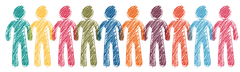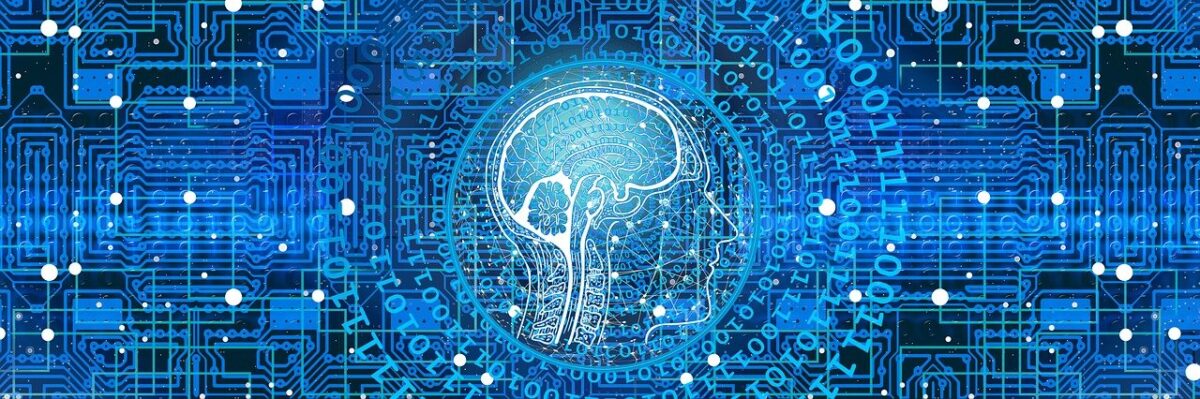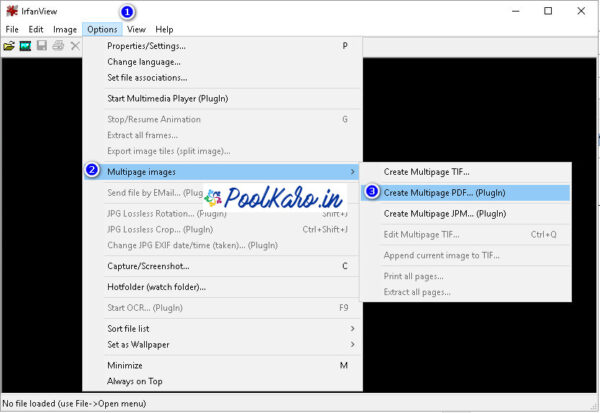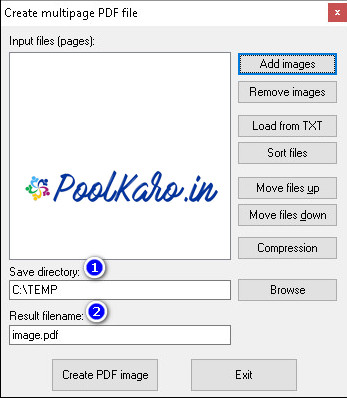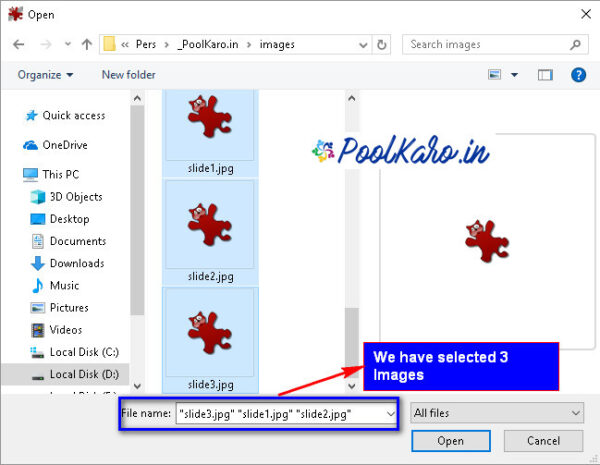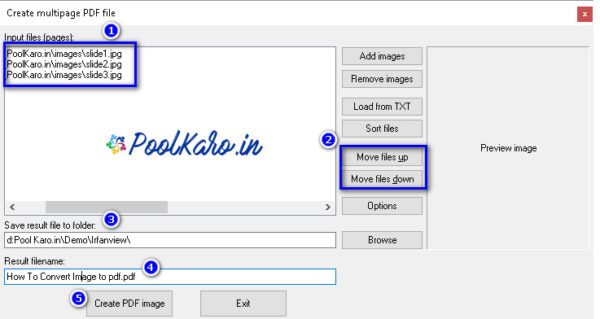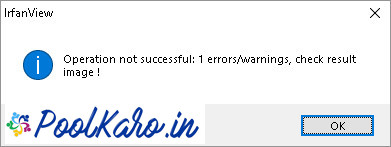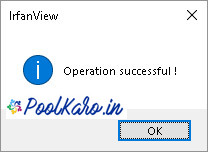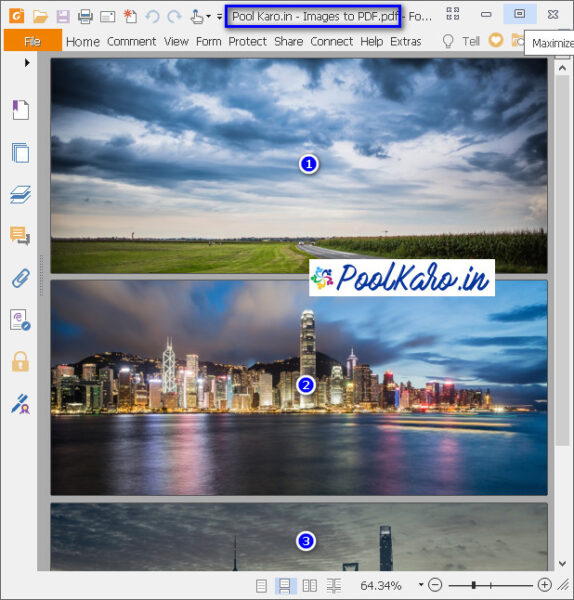What is Artificial Intelligence?
Objective of Artificial Intelligence
The objective of Artificial Intelligence is to enable a computer to accomplish human-like activities. The basic objective of AI is to enable computers to perform intellectual tasks or we can say to simulate human intelligence.
From SIRI to self-driving cars, Artificial Intelligence (AI) is progressing rapidly.
Basics of Artificial Intelligence
AI programmers aim to simulate human attributes such as creativity, logical reasoning, and knowledge acquisition in systems to varying levels. This is achieved using machine learning and deep learning.
Machine Learning
All of us learn and grow. We gain knowledge from various means from our elders, from books, and now of course internet. In the similar way Machine Learning is there. It means automatically learn and improve from experience without being explicitly programmed. Machine Learning is the method that gives computers the capability to learn without being explicitly programmed.
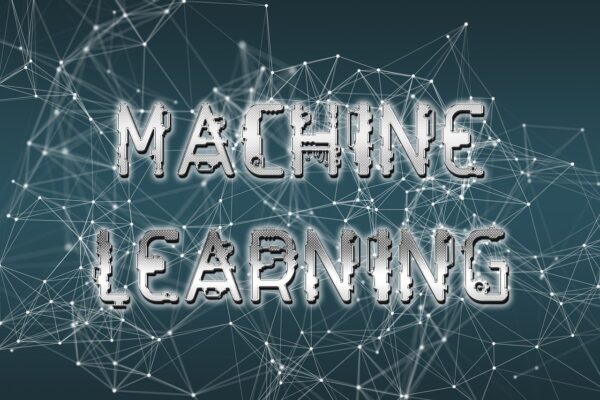
Machine learning focuses on the development of computer programs that can access data and use it learn for themselves. Currently, machine learning has been used in multiple fields and industries. For example, medical diagnosis, image processing, learning association, regression, financial services, speech recognition etc.
Deep Learning
Deep Learning means in depth learning with multiple layers of network or we can say a set of learning techniques in neural networks. Models are trained by using a large set of labeled data and neural network architectures that contain many layers.

Deep learning requires large amounts of labelled data and computing power to perform classification tasks directly from images, text, or sound. Deep learning is a basic technology behind driverless cars. Many more examples are Space, Defence, Medical Fields etc.
Applications of Artificial Intelligence
Siri
Siri is Apple’s personal assistant for iOS, macOS, tvOS and watchOS devices that uses voice recognition and is powered by artificial intelligence (AI).It is a voice-controlled personal assistant designed to improve human interaction with Apple products.
Cortana
Cortana is Microsoft’s virtual assistant that offers hands-free help, answers questions, provides reminders, keeps notes, takes care of tasks, and helps in managing the calendar. It uses the Bing search engine to produce information. It is installed on Microsoft Operating Systems by default.
Alexa
It is a virtual assistant AI technology developed by Amazon. It is capable of voice interaction, music playback, making to-do lists, setting alarms, streaming podcasts, playing audiobooks, and providing weather, traffic, sports, and other real-time information, such as news. Alexa can also control several smart devices using itself as a home automation system.
Tesla
Tesla has taken excellent use of AI and Big Data for expanding its customer base. Tesla builds not only all-electric vehicles but also infinitely scalable clean energy generation and storage products.
Amazon
Amazon’s AI capabilities are designed to provide customized recommendations to its customers. AI is everywhere from the number of customers willing to buy a product to running a cashier-less grocery store. Amazon’s approach to AI is called a flywheel.
Netflix
Netflix has done a great job of applying AI, science, and machine learning in the perfect way. Netflix is able to use computer algorithms to recommend the right content tailored to each of its users, resulting in an optimal brand experience.
Uses of Artificial Intelligence
- Smart assistants
- Natural Language Processing (NLP) tools
- Logistics
- AutoPilots
- Cybersecurity
- Healthcare
- Speech recognition
- Ride Sharing Apps like Uber
References
https://en.wikipedia.org/wiki/Artificial_intelligence