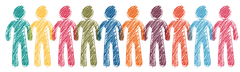IrfanView is the fastest, intuitive, powerful free image viewer and editor.
The lightning speed at which this tool is able to open images has no match.
IrfanView has been highly popular tool ever since it’s first release in 1996. It is completely free for personal use and that too without any annoying Shareware messages like “I Agree” or “Evaluation expired”.
It’s small footprint (size) of about 3.4 MB and the power it brings in is simply unimaginable.
Huge User Base
IrfanView has been highly popular tool ever since it’s first release in 1996. Since year 2003, IrfanView has over 1 Million downloads every month.
I have been using this tool for over 2 decades, and it gets better with each release. You can read some info on IrfanView Wikipedia link.
What makes IrfanView so very popular?
The speed, features and continuous development have resulted in widespread popularity of the tool.
As per Wikipedia, “In a series of image quality tests conducted in 2004, compared with commercial image compressors and Adobe Photoshop 7, Irfanview 3.91 produced “consistently better images than the Adobe Photoshop JPEG encoder at the same data rate”, and its JPEG2000 compression quality “closely followed” the best codec.“
Interesting features of Irfanview that have made it a must have utility:

- Cut, Copy, Crop
- Auto Crop Borders
- Create Panorama Image
- Rotate – Left, Right
- Flip – Verticle and Horizontal
- Image Resize
- Convert to Grayscale, Negative
- Image Effects
- Color Corrections
- Save Image in multiple formats including PDF
- Add overlay text/image (watermark)
- Image Rotation, Crop and EXIF / IPTC Info
- Screen Capturing
- 32 and 64 bit version
- Huge list of supported file formats – Note: for some formats; plugins are required
- Thumbnail/preview option
- Edit Image (Paint) option – to draw lines, circles, arrows, straighten image etc.
- Fast directory view (moving through directory)
- Batch conversion (with advanced image processing of all files)
- Multipage TIF editing
- Multiple undo steps
- Scan (batch scan) support
- Effects (Sharpen, Blur, Adobe 8BF, Filter Factory, Filters Unlimited, etc.)
Practical useful Feature – Combine Images to PDF?
Due to the ongoing scenario, schools are left with no other option but to conduct examinations from home. This leaves the students with the burden of sending the examination sheets to the teachers.
Most of the time the requirement is to capture the answer sheets and send as an attachment. It would have been easier for students if they need to just send the images. However, many schools are urging students to send the images in form of a single document in PDF form; which will ease out the work of the teachers as then they have to use only single document to check.
If you have such requirement, don’t forget to read our article on how to convert JPG to PDF document using our favorite and fastest image viewer and editing tool – IrfanView.
Need more Features?
If you are looking for additional power and features, don’t worry. Several others who found IrfanView an excellent tool, have contributed to it’s by writing powerful plugins that further enhance the power of this awesome tool.
Good thing is that like Irfanview, both 32 and 64 bit versions of the plugins are available. You can download these plugins from here.
Where to Download?
IrfanView is available both for Windows 32 and 64 bit versions.
You can download from these links: 32 bit or 64 bit.
Conclusion
Irfanview is faster, powerful and much more flexible than the operating system’s default. It’s shortcuts are quite intuitive.
Go, make it the default image viewer on your machine. This is the first step of getting my new machine ready.
I am sure you gonna love it!!